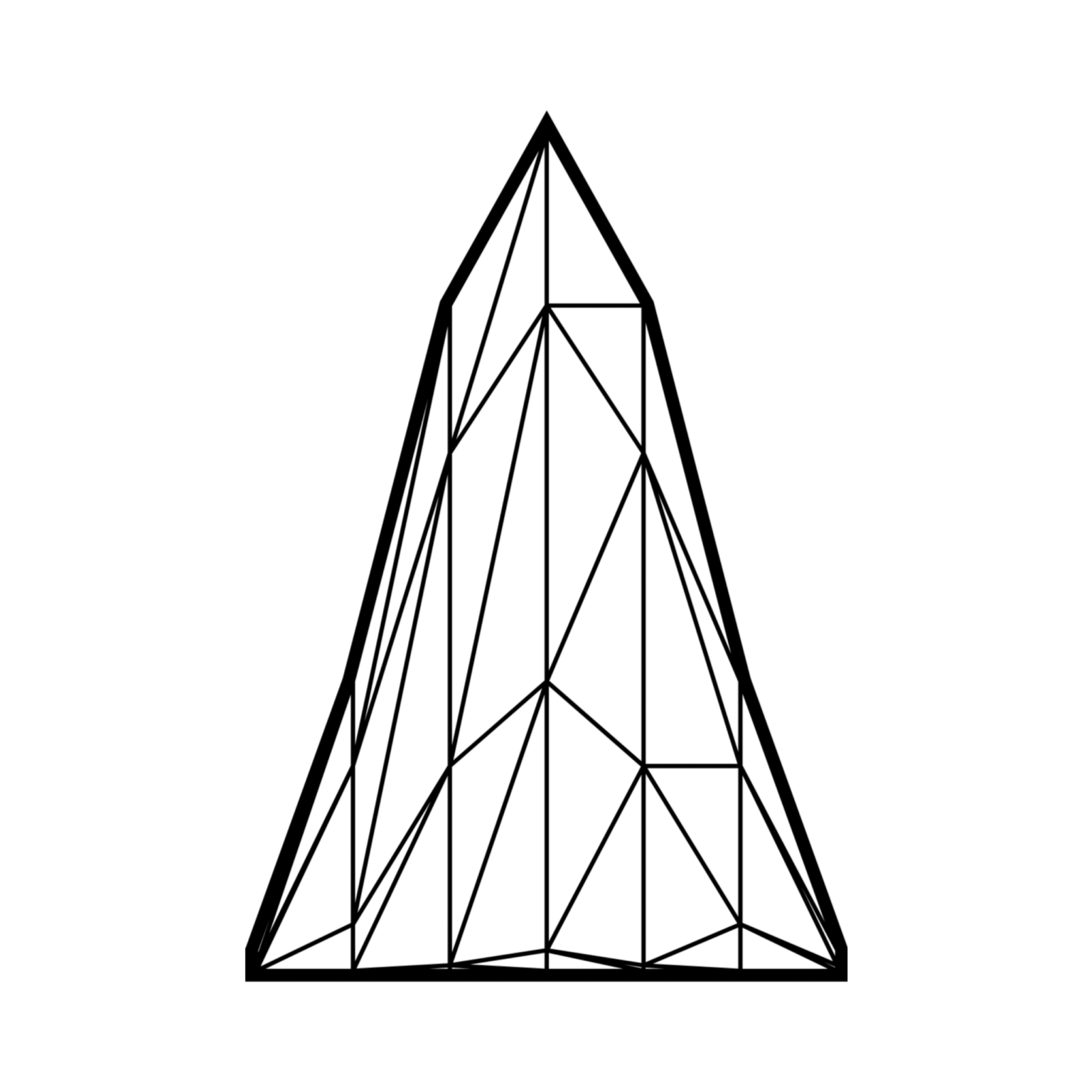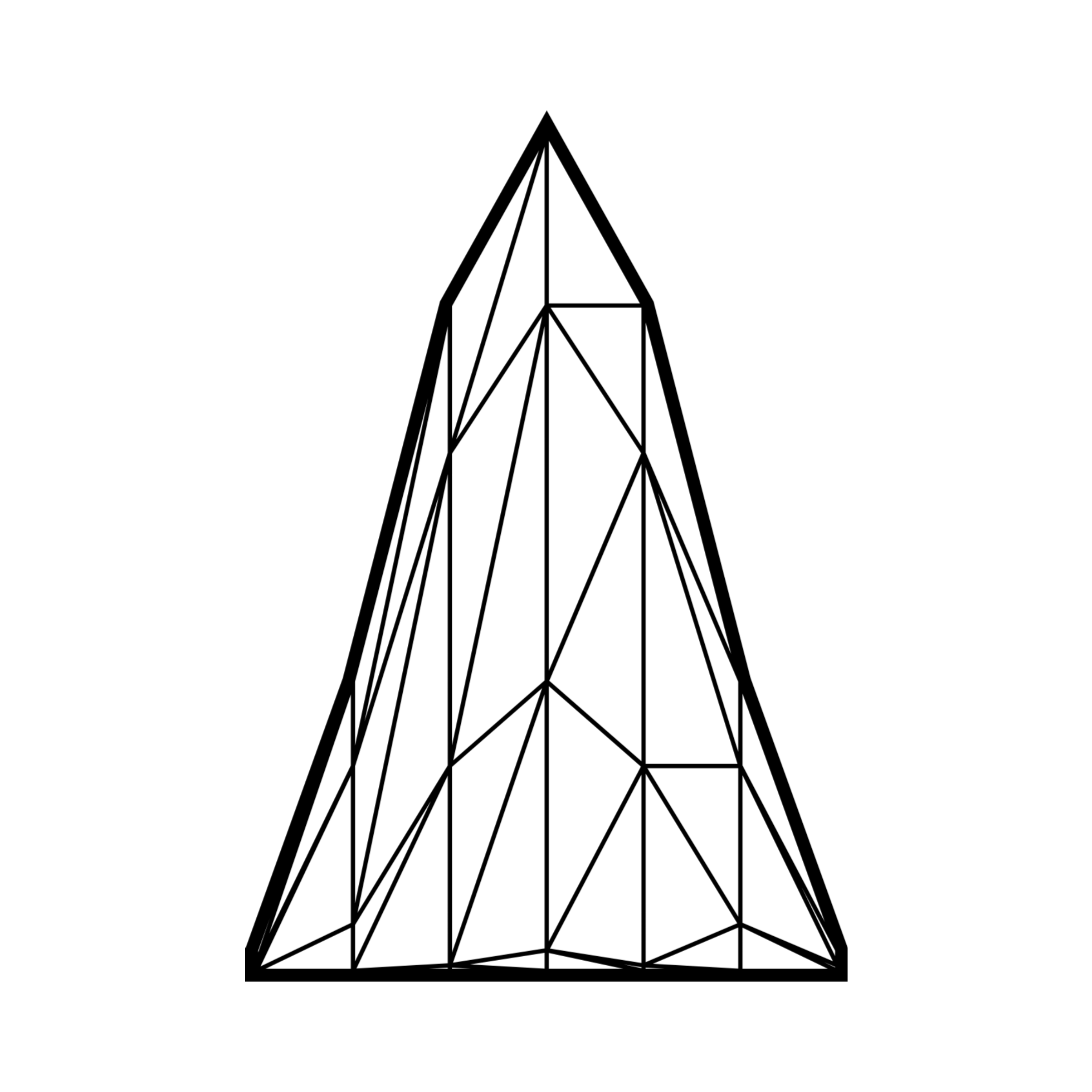For true gamers, having a designated gaming room goes beyond just playing video games. It’s a space for unwinding, escaping the every day, and fully immersing yourself in your favorite digital worlds. While a makeshift setup might suffice, a dedicated room allows you to create the perfect atmosphere for optimal focus, comfort, and enjoyment.
Consider the gaming setup, essentially your gaming command center, as the heart of this dedicated space. This is where the magic happens, whether you’re a PC gamer utilizing a powerful computer or a console gamer relying on a dedicated machine.
The following sections will delve into the essential components you’ll need to build your ideal gaming setup, including the core hardware (PC or console) and additional accessories that enhance your experience. We’ll explore options for both PC and console gamers, ensuring you have the information needed to create your personalized sanctuary of digital bliss.
However, before you get swept away by the excitement of decorating your gaming haven, take a step back and focus on the essentials. The next section will detail the crucial elements you need to prioritize for a functional and comfortable gaming setup.
Here’s everything you need to consider when creating a killer gaming room setup.
The Main Core: PC or Console

The PC Powerhouse
Imagine a machine that bends to your will, a customizable champion ready to tackle any game you throw at it. That’s the beauty of a PC. Here’s why it might be your perfect match:
- Graphics Galore: PCs boast serious muscle, churning out stunning visuals and smooth gameplay. Prepare to be blown away by hyper-realistic landscapes and silky-smooth character movements.
- Upgrade Mania: Love the latest tech? PCs let you swap out components like graphics cards or RAM, keeping your rig future-proof and ever-evolving.
- Double Duty: A gaming PC is a multitasking master. Want to edit videos or stream your gameplay? No problem! You’ve got a powerful machine for all your needs.
- Control Freak? No Worries: PCs offer a wider range of control options. Keyboard and mouse for lightning-fast shooters? Done. Cozy up on the couch with a controller? You got it.
Now, Let’s Talk Desktops vs Laptops
Desktops reign supreme in power, offering the most upgradability and raw muscle. Laptops, however, are champions of portability. They let you take the gaming goodness anywhere, but might not be the best for future upgrades.
The Console Contender
Consoles are like trusty companions – simple to set up, easy to use, and perfect for jumping straight into the action. Here’s what makes them shine:
- Plug and Play Paradise: Just buy the console, pop in a game, and you’re good to go. No fiddling with parts, just pure gaming bliss.
- The Social Butterfly: Consoles are known for their fantastic split-screen and online multiplayer options. Gather your friends for epic couch co-op sessions or team up online with ease.
- Cost-Effective Champion: Generally, consoles offer a more budget-friendly entry point into the gaming world. Plus, most games are optimized to run perfectly on the console hardware, so you don’t have to worry about tweaking settings.
Ultimately, the best choice depends on your priorities. Craving ultimate power, customization, and futureproofing? Gear up with a PC. Do you value simplicity, portability, and a strong social gaming scene? A console might be your ideal partner.
No matter what you choose, remember the most important aspect is having fun and getting lost in incredible gaming experiences. So, grab your weapon (controller or mouse) of your choice, and get ready to power up your play!
Monitor vs TV

Your display acts as the portal to your digital adventures. While both TVs and monitors can deliver the visuals, they cater to different preferences and gaming styles. Understanding their strengths will help you pick the perfect window into your virtual world.
TVs typically come in big sizes. They excel at producing vibrant colors that immerse you into whatever experience you’re enjoying. They’re ideal for true 4K gaming, as the pixel density is better balanced. If you prefer playing games with big sprawling words and cinematic cutscenes, a TV is a solid choice.
For PC gamers, the monitor serves as the unsung hero of their setup. Imagine investing in a powerful gaming PC capable of pushing incredible visuals, only to be bottlenecked by a mediocre display. A tiny, outdated monitor wouldn’t do justice to the graphical prowess of your machine. Just like a high-performance engine deserves a sleek, aerodynamic car, a top-tier PC craves a monitor that can unleash its full potential.
Thankfully, the world of gaming monitors is brimming with fantastic options. Gone are the days of settling for a basic screen. Today’s monitors cater to a wide range of preferences and budgets. Let’s delve into the exciting world of gaming monitor features:
- Ultra High-Refresh Rate 1080p: For gamers who prioritize lightning-fast responsiveness, particularly in fast-paced titles, monitors boasting ultra-high refresh rates (think 144Hz or even 240Hz) paired with 1080p resolution offer a buttery smooth experience. These high refresh rates translate to on-screen actions that appear incredibly fluid, minimizing blur and ensuring you stay on top of the competition.
- Zippy 1440p Options: For those seeking a balance between resolution and refresh rate, 1440p monitors with high refresh rates provide a sweet spot. The bump in resolution from 1080p offers sharper visuals with more detail, while the high refresh rate maintains that smooth gameplay crucial for competitive titles.
- High-Fidelity 4K: If graphical fidelity reigns supreme for you, then 4K monitors are the ultimate indulgence. These displays boast stunning clarity and detail, allowing you to immerse yourself in games with breathtaking visuals. While the refresh rates on these monitors might not be as high as some 1080p options, the sheer beauty of the image makes them ideal for gamers who prioritize visual immersion over lightning-fast responsiveness.
- Slew of Ultrawide Panels: For those who crave a truly panoramic view, ultrawide monitors offer an expansive canvas that stretches beyond the traditional 16:9 aspect ratio. These monitors are perfect for games that emphasize expansive environments or for multi-tasking, allowing you to see more of the game world or have multiple windows open simultaneously.
Pick the Right Desk and Chair

The Quest for the Perfect Desk
The truth is, there’s no single “best” desk. It’s all about finding the one that fits your play style and space. Here are some key features to consider:
- Size Matters: Think about how much gear you need room for. Monitor, keyboard, mouse? Easy. Planning a multi-monitor setup with controllers and speakers? Go for a larger desk with ample surface area.
- Comfort is King: You’ll be spending hours here, so ergonomics are crucial. Look for desks with adjustable heights (especially for PC setups) and consider adding a comfy chair that supports your posture.
- Cable Chaos? No Thanks: A messy desk equals a messy mind (and tangled wires!). Desks with built-in cable management solutions or grommets (holes for hiding wires) will keep your setup sleek and frustration-free.
- Style Points: Let’s face it, aesthetics matter! Choose a desk that complements your overall gaming zone.
When you spend several hours sitting, you need the right chair for comfort and health. While there are several fun choices out there, you should ultimately be looking at two specific categories: gaming chairs and ergonomic chairs.
Gaming Chairs: Striking the Balance
Gaming chairs strive to offer a sweet spot between comfort, health benefits, and style. Companies like Secret Lab have built a reputation for crafting chairs that look fantastic, boasting bold designs and vibrant colors that elevate your gaming space. Beyond the aesthetics, these chairs often integrate features that promote good posture, such as adjustable lumbar support and headrest pillows. Racer-style gaming chairs, with their bucket seats and bolstered sides, provide a secure and comfortable feel, making them a solid choice for gamers who generally don’t experience chronic back pain.
Ergonomic Chairs: The Investment in Wellbeing
For older gamers or those who face pre-existing back issues, ergonomic chairs are an investment worth considering. While they may not boast the flashy designs of their gaming counterparts, ergonomic chairs prioritize one crucial aspect: your long-term health. These chairs are meticulously crafted with adjustability and support in mind, featuring features like lumbar curves, contoured cushions, and armrests that can be tailored to your specific body type and posture needs. While the initial cost might be higher, ergonomic chairs can prevent a multitude of aches and pains that could lead to expensive doctor visits and physical therapy in the long run.
Ultimately, the best choice depends on your individual needs and preferences. If style and comfort are high on your list, and you don’t have existing back problems, a gaming chair might be a perfect fit. However, if prioritizing long-term spinal health is paramount, investing in an ergonomic chair is a wise decision.
Get the Right Speakers

While graphics play a major role in captivating visuals, don’t underestimate the power of audio in crafting a truly immersive gaming experience. A well-chosen speaker setup can elevate the soundscapes of your favorite games, bringing explosions, character dialogue, and environmental sounds to life. Here’s a breakdown of factors to consider when selecting the perfect speakers for your gaming room:
- Finding the Right Fit: Size Matters
Match your speaker setup to the size of your gaming domain. For smaller rooms or desk setups, a compact 2.1 speaker system is ideal. These setups typically consist of two satellite speakers for stereo sound and a dedicated subwoofer for bass reproduction. They offer a clear and punchy soundscape without taking up excessive space.
- Spacious Surround Sound: 5.1 and Beyond
If you have a larger gaming room, like a living room setup, consider a surround sound system. A 5.1 system is a solid starting point, incorporating five surround sound speakers (one center, two front, two rear) and a subwoofer. This configuration creates a more immersive audio experience, placing you right in the middle of the action. For the ultimate cinematic feel, explore even more elaborate surround sound systems like 7.1 or Dolby Atmos, which incorporate additional speakers for even greater positional accuracy and sound detail.
- Beyond Size: Additional Considerations
While size plays a crucial role, remember to consider additional factors like connectivity options (wired vs. wireless), power output (higher wattage translates to louder and more impactful sound), and overall sound quality (reviews and comparisons can help you gauge clarity, bass response, and overall fidelity).
By carefully considering the size of your space and your desired level of immersion, you can select a speaker system that complements your gaming setup and elevates the audio experience of your favorite titles.
Manage Your Cables

Take a peek at popular gaming YouTubers and streamers, and you’ll likely notice one thing in common: clean setups with minimal cable clutter. This isn’t magic; it’s the result of effective cable management. Unruly cables not only detract from the aesthetics of your gaming space, but can also pose safety hazards and hinder airflow within your PC. Here’s how to conquer cable chaos and achieve a sleek, organized setup:
The Cable Management Arsenal
Equip yourself with the proper tools to wrangle those cables. Your arsenal should include:
- Velcro straps: These reusable straps are a versatile option for bundling multiple cables together, keeping them neat and tidy.
- Cable runners: These channels, available in various lengths and materials, allow you to discreetly route cables along surfaces like walls or under desks.
- Cable clips: These adhesive or screw-on clips help secure cables to walls, desks, or other surfaces, preventing them from dangling or snagging.
- Cable tubes: These flexible tubes offer another way to bundle and protect cables, while also adding a touch of visual appeal.
Before diving in, take a moment to plan your cable management strategy. Identify the source and destination of each cable, and group them together based on function (power cables, monitor cables, etc.). This will help you determine the best route for each cable and minimize excess slack.
By implementing these cable management techniques, you can transform your gaming setup from a tangled mess to a streamlined haven of organization and safety. Not only will it look fantastic, but you’ll also have improved airflow and peace of mind knowing your cables are under control.