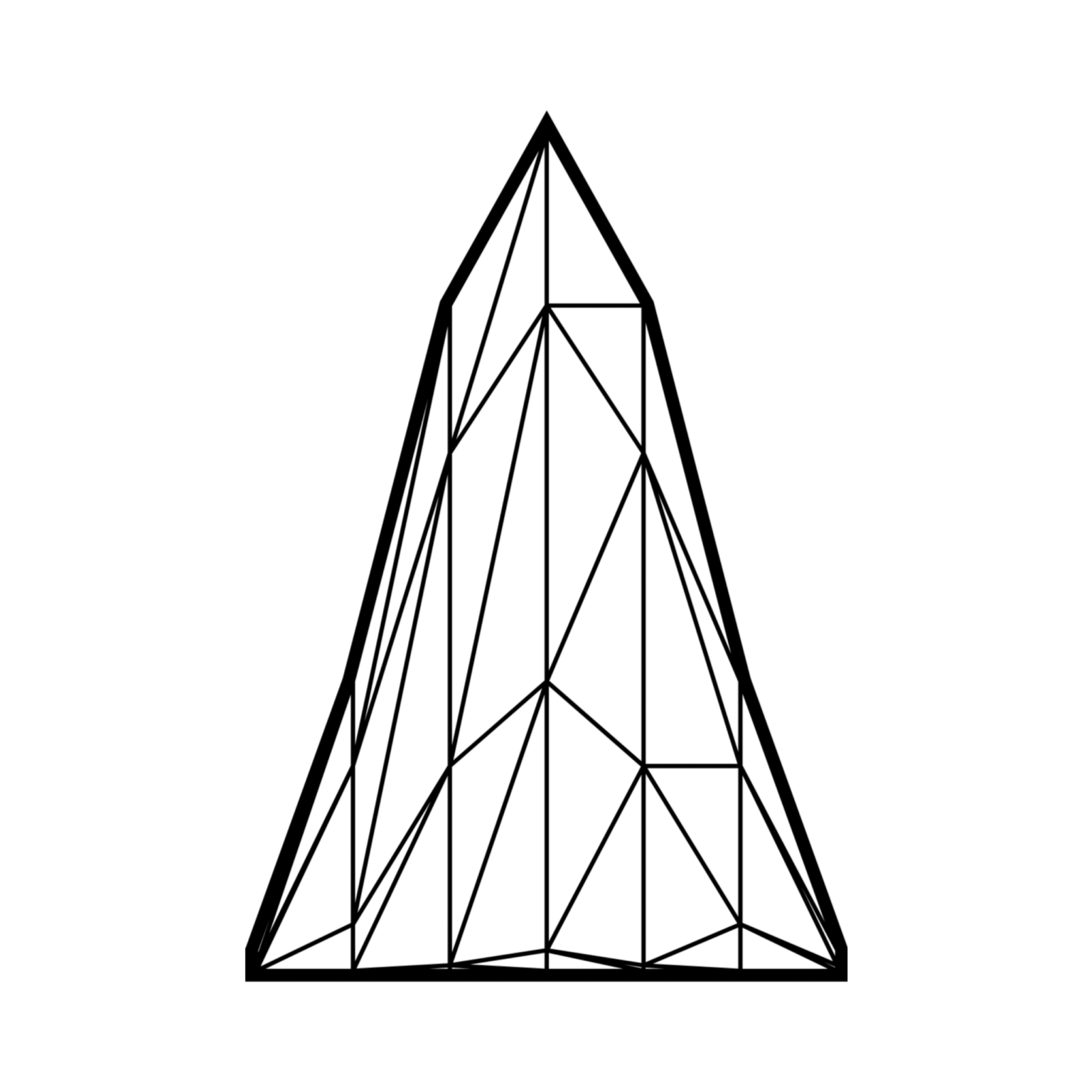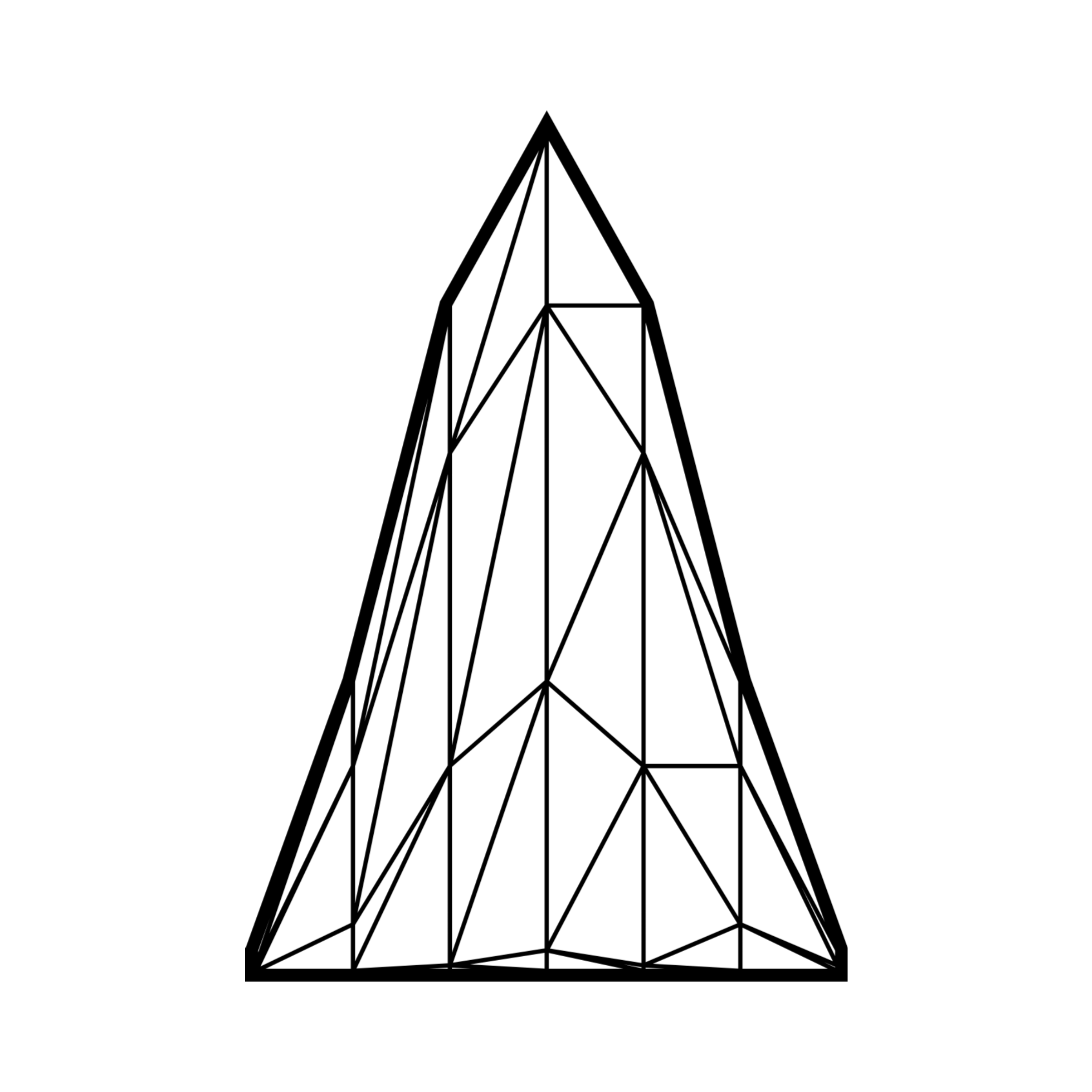Have you ever dreamt of recording your own music, podcast, or even audiobooks? Maybe you just love tinkering with sound and want a creative outlet. Well, guess what? You don’t need a fancy studio with flashing lights and a hefty price tag to make it happen!
This guide is your roadmap to crafting the ultimate home studio setup, designed for both hobbyists and aspiring pros. Whether you’re a singer-songwriter jamming out ideas or a voice-over artist ready to take your career to the next level, we’ll break down everything you need to know.
We’ll cover the essential gear, from microphones to computers, and show you how to optimize your space for the best sound quality. But fear not, budget-conscious creators! We’ll also offer tips and tricks to get started without spending a fortune.
So, grab your favorite headphones, crank up your creativity, and get ready to turn your home into a haven for sonic exploration! This guide will be your partner in building your dream studio, step-by-step. Let’s get started!
The Essential Home Studio Gear

Your computer is the mastermind behind your home studio, but it needs a crew to turn your musical visions into reality. This crew includes your Digital Audio Workstation (DAW), the virtual studio software where you’ll record, edit, and mix your creations. An audio interface acts as the translator between your instruments and microphones (analog) and your computer (digital), allowing you to capture high-quality sound. If you dream of creating electronic music, a MIDI controller lets you play and record sounds like drums and synths directly into your DAW. You’ll also need a way to listen back to your recordings! Closed-back headphones are essential for monitoring while recording, while studio monitors provide a more accurate picture of how your mix will sound on different speakers. Ideally, you’ll want both. While acoustic treatment like soundproofing panels is optional, it can make a big difference in how clean your recordings sound. Finally, don’t forget the essential microphones, cables, and stands to bring it all together. We’ll delve deeper into each of these tools in the following sections, helping you choose the right equipment for your budget and musical goals!
The Brain of Your Operation: Choosing the Right Computer

Your computer is the mastermind behind your home studio magic. It’s where you’ll run your recording software (also known as a DAW – Digital Audio Workstation), add effects, and mix your creations to perfection. So, what makes a great studio computer?
Processing Power: Think of your processor as the conductor of a massive orchestra. It needs to handle all the instruments (tracks) in your recording smoothly, without any stutters or slowdowns. Aim for a computer with a powerful processor, like an Intel Core i5 or AMD Ryzen 5 for beginners. If you plan on using lots of fancy effects or working with complex projects, consider an i7 or Ryzen 7 for some extra muscle.
- RAM for the Win: RAM (Random Access Memory) is like your workspace. The more RAM you have, the more instruments and effects you can use in your project at once, without things getting crowded and sluggish. For most home studio setups, 16GB of RAM is a sweet spot.
- Storage Space: Recordings can gobble up storage space quickly. Aim for at least 500GB of storage, or ideally, a 1TB hard drive (or Solid-State Drive – SSD for faster loading times) to store your project files, audio samples, and software.
- Windows vs. Mac: Both Windows and Mac computers can be fantastic options for your home studio. Here’s a quick breakdown:
Windows: Generally, more affordable and offers a wider variety of hardware choices. Many popular DAWs are available for Windows, like FL Studio, Ableton Live, and Reaper.
Mac: Known for their user-friendly interface and stability. Some popular Mac-exclusive DAWs include Logic Pro (a powerful and affordable option for Mac users) and GarageBand (a great free option for beginners).
The Bottom Line: Don’t get too caught up in brand wars! The most important thing is to choose a computer that meets your needs and budget. Check out online reviews and forums specifically for music production computers to get some real-world recommendations.
The Audio Interface: Connection Between Analog and Digital World

Ever wondered how your favorite songs go from the roar of a guitar to the crisp sounds in your headphones? The secret lies in a little box called an audio interface and choosing the right one can make all the difference in your sonic journey.
Think of an audio interface as a bridge between the world of instruments and microphones (analog) and the digital realm of your computer. It acts like a translator, taking the analog electrical signals from your guitar or mic and converting them into a language your computer understands (0s and 1s). Likewise, it can translate digital audio from your computer back into analog signals that you can hear through speakers or headphones.
So, how do you pick the perfect audio interface?
The good news is, there are fantastic options for every need and budget. Here are some key things to consider:
- Number of inputs and outputs: How many instruments or mics do you plan on recording at once? If you’re a solo musician, a 2-channel interface might suffice. But if you’re jamming with a band, you’ll need more inputs. On the output side, consider how many speakers or headphones you want to connect.
- Microphone preamps: If you plan on using microphones, especially condenser mics, look for an interface with good-quality preamps. These little guys boost the weak signal from your mic to a healthy level for recording.
- Audio quality: This refers to the interface’s ability to capture and playback sound accurately. Look for interfaces with high sample rates and bit depth (specs you’ll see advertised). Higher numbers generally mean better quality.
- Connectivity: Most interfaces connect to your computer via USB, but some offer Thunderbolt or FireWire for faster data transfer. Consider your computer’s ports and what connection type offers the best performance.
- Portability: If you’re a mobile musician, size and weight might be important. There are plenty of compact interfaces perfect for recording on the go.
Studio Monitors: Unveiling the Truth in Your Home Studio

Unlike regular speakers, studio monitors are designed to be brutally honest. They reveal the true nature of your music, warts and all, allowing you to make informed decisions during mixing and mastering. They’re like having a sound engineer whispering “hey, that guitar needs a bit more treble” right in your ear.
So, what makes a great studio monitor for your home studio?
There are fantastic options for every budget and setup, but here are some key considerations:
- Room size: Small rooms can sound boomy with large speakers. Opt for monitors with woofers (the big speaker) sized 5″ to 8″ for most home studios.
- Sound balance: Look for monitors with a flat frequency response, meaning they reproduce all sound frequencies (bass, mids, highs) accurately. This transparency helps you identify problem areas in your mix.
- Amplification: Most studio monitors are powered (have built-in amps), but passive monitors (need separate amplification) are an option for experienced users. Powered monitors are simpler to set up for beginners.
- Connectivity: Most monitors connect with standard XLR or TRS cables. Make sure they match the outputs of your audio interface (the box connecting your instruments to the computer).
The most important factor?
Your listening environment! Before diving in, treat your room. Even fancy monitors won’t perform well in a room with lots of echo or reflections. There are affordable acoustic panels and treatments you can DIY to create a more neutral listening space.
With the right studio monitors, your home studio becomes a truth booth for your music. You’ll hear exactly what you’re creating, allowing you to craft mixes that translate well to any listening environment.
Headphones

Unlike regular headphones, studio headphones are built for critical listening. They provide an accurate representation of your music, helping you identify details and make informed decisions during mixing and mastering. Think of them as your trusty co-pilots, navigating the sonic journey with you.
So, what makes great studio headphones for your home studio?
There are fantastic options for every budget and preference, but here are some key features to consider:
- Closed-Back vs. Open-Back: Closed-back headphones block out external noise and prevent sound leakage, perfect for focusing in your home studio. Open-back headphones offer a wider soundstage (like a broader listening experience) but might not be ideal for noisy environments.
- Comfort: You’ll be spending long hours in these, so comfort is crucial. Look for headphones with well-padded ear cups and an adjustable headband to avoid listener fatigue.
- Durability: Studio life can be tough on gear. Opt for headphones built with quality materials that can withstand the wear and tear of frequent use.
- Sound Isolation: Even closed-back headphones might let in some outside noise. Consider your environment. If sound leakage is a big concern, look for models with good isolation.
The most important factor?
Accuracy! Studio headphones should present a neutral sound signature, meaning they shouldn’t emphasize or diminish any particular frequencies (bass, mids, highs). This balanced sound allows you to make reliable mixing decisions that translate well to different listening environments (speakers, headphones, etc.).
With the perfect studio headphones by your side, your home studio becomes a haven for focused creation. You’ll hear the nuances of your music clearly, allowing you to craft professional-sounding mixes with confidence.
Mic Check, 1, 2: Choosing the Perfect Mic for Your Home Studio

Unlike their stage mic counterparts, studio microphones are precision instruments. They meticulously translate sound into an electrical signal, faithfully preserving the unique sonic characteristics of your voice or instrument. Think of them as your partners-in-crime, accurately conveying every nuance of your performance.
The Two Titans: Condenser vs. Dynamic Microphones
In the realm of studio mics, two main types dominate: condenser and dynamic. Understanding their strengths and weaknesses is paramount.
- Condenser Microphones:
The prima ballerinas of the microphone world, condensers are renowned for their exceptional detail and sensitivity. They excel at capturing delicate sounds like vocals, acoustic instruments, and even the rustle of a feather. However, they often require phantom power (provided by most audio interfaces) and can be more susceptible to picking up unwanted background noise.
- Dynamic Microphones:
The workhorses of the studio, dynamics are built tough and handle loud sound sources with aplomb. Think powerhouse vocals, booming drums, and scorching electric guitars. They don’t require phantom power and are generally less prone to background noise. However, they might not capture the subtle intricacies of quieter sources.
Beyond the Basics: Polar Patterns
Microphones also have a “polar pattern,” which essentially describes the direction from which they pick up sound. The most common choices include:
- Cardioid: The industry standard, cardioid mics are like sonic sweethearts, primarily focusing on sound coming directly from the front. This effectively minimizes unwanted noise from the sides and back, perfect for isolated recordings.
- Omnidirectional: These mics are the audio equivalent of extroverts, picking up sound equally from all directions. They’re ideal for capturing room ambience or recording multiple instruments playing together.
The Crucial Consideration: Matching Mic to Source
The most important factor in choosing a microphone is ensuring it complements the sound source you’re recording. A mismatch can lead to subpar results. Imagine trying to capture a whisper with a dynamic mic, it might struggle to pick up the delicate nuances. Conversely, a condenser mic might overload with the thunderous assault of a kick drum.
The Final Note: Room Acoustics Matter Too
Remember, the acoustics of your recording space also play a role. A pristine condenser mic might expose imperfections in an untreated room. In such cases, a dynamic mic could be a more forgiving choice, or you might need to invest in some acoustic treatment.
By demystifying microphone types and understanding the importance of matching mic to source, you’re well on your way to capturing breathtaking audio in your home studio.
The MIDI Controller

Enter the MIDI controller, a versatile tool that can transform your workflow and unleash a universe of musical possibilities. As your friendly guide to all thing’s audio, I’m here to explain why a MIDI controller might be the missing piece in your musical puzzle.
Think of a MIDI controller as a musical chameleon. Unlike traditional instruments that generate their own sound, a MIDI controller acts as a translator. It sends messages to your computer software (DAW) that trigger virtual instruments, effects, and other sonic creations. Imagine playing a keyboard that can sound like a soaring violin, a growling bass, or even a sizzling drum kit – all at your fingertips!
But why would you need a controller when you have a computer mouse?
Great question! While a mouse can click and drag virtual instruments, a MIDI controller offers a much more intuitive and expressive playing experience. Keys, pads, knobs, and faders allow you to play notes, control dynamics, manipulate sounds in real-time, and record intricate performances – just like playing a traditional instrument.
Here are some ways a MIDI controller can supercharge your home studio:
- Play virtual instruments: Turn your controller into a piano, drum machine, synthesizer, or anything your DAW offers.
- Record melodies and drum parts: Create realistic and expressive musical lines with ease.
- Control virtual effects: Tweak parameters like reverb, delay, and distortion in real-time for dynamic sound sculpting.
- Launch samples and loops: Trigger pre-recorded sounds and loops to add instant flavor to your productions.
A MIDI controller isn’t just a piece of gear; it’s a gateway to a world of sonic exploration. By adding a controller to your home studio arsenal, you unlock a new level of creative freedom and expression.
DAW (Digital Audio Workstation)

Imagine having a toolbox filled with everything you need to create amazing music. With a DAW, you can:
- Record instruments, vocals, or anything that makes a sound
- Edit your recordings to perfection (say goodbye to mistakes!)
- Layer multiple tracks to build your musical masterpiece
- Add effects like echo, reverb, and distortion to give your music depth and style
- Mix and balance all your tracks to sound clear and professional
Free vs Paid DAWs: Choosing Your Weapon
The good news? You don’t have to break the bank to get started. There are fantastic free DAWs available that offer a surprising amount of power. Here are a few top picks:
- Audacity: This open-source classic is perfect for beginners. It’s user-friendly and great for basic recording and editing.
- LMMS: Got the beat-making itch? LMMS is a free DAW with a strong focus on electronic music production.
- Tracktion: This free option offers a surprising amount of features, making it a great choice for those wanting to dive a little deeper.
While free DAWs are a fantastic starting point, paid options offer some serious muscle:
- Ableton Live: Renowned for its non-linear workflow, Ableton shines in live performance and electronic music creation.
- FL Studio: Another favorite in the electronic music world, FL Studio boasts a vast library of sounds and intuitive interface.
- Logic Pro (Mac only): A powerful and comprehensive option from Apple, Logic Pro is a favorite among professional producers.
- Pro Tools: The industry standard for professional studios, Pro Tools offers unmatched depth and control for complex projects.
So, which one’s right for you?
The best DAW depends on your needs and budget. Here’s a quick breakdown:
- Free DAWs: Perfect for beginners, casual creators, or those on a tight budget. They offer a solid foundation for learning the ropes.
- Paid DAWs: Ideal for serious musicians who want access to advanced features, more powerful tools, and extensive sound libraries.
Pro Tip: Many paid DAWs offer limited free trials. Take advantage of these to test-drive the software and see if it fits your workflow!
The Acoustic Room Treatment

Crafting your sonic sanctuary is thrilling, but have you noticed your recordings sounding a little…off? Echoes, boomy bass, and muddled frequencies might be courtesy of your untreated room. Fear not, audio architects! As your guide through the world of sound, I’m here to shed light on acoustic treatment, the secret weapon for achieving professional-sounding recordings in your home studio.
Imagine your untreated room as a wild sonic jungle. Sound waves bounce off untreated surfaces, creating unwanted reflections, resonances, and standing waves. These sonic gremlins distort the true character of your recordings, making them sound unprofessional and hindering your mixing process.
Acoustic treatment is like taming this sonic jungle. By strategically placing sound-absorbing and diffusing materials, you control how sound behaves in your room. The result? A cleaner, more controlled sonic environment where you can accurately capture and mix your music.
Here’s the lowdown on the two main types of acoustic treatment:
- Absorption: These materials, like acoustic panels and bass traps, soak up sound energy, preventing reflections and unwanted resonances. Think of them as sonic sponges, quieting the room and allowing the true sound of your instruments and vocals to shine through.
- Diffusion: These panels scatter sound waves in various directions, preventing them from bouncing around and creating unwanted coloration. Imagine them as sonic kaleidoscopes, breaking up sound waves and creating a more natural-sounding listening environment.
Every room is unique, so a one-size-fits-all approach won’t work. Consider these factors:
- Room size and shape: Smaller rooms might need more absorption, while larger spaces might benefit from a combination of absorption and diffusion.
- Bass Traps: Low frequencies are tricky. Bass traps are specialized absorbers designed to tame boomy bass build-up in corners and walls.
- First Reflection Points: These are the first surfaces sound waves hit after reflecting off your speakers. Treating these areas with absorption panels is crucial for clear monitoring.
Getting Started with Acoustic Treatment:
You don’t need to break the bank to achieve a noticeable improvement. DIY acoustic panels are a budget-friendly option, and there are plenty of online resources to guide you. Start by treating key areas like first reflection points and corners with absorption panels. As your budget allows, you can add diffusers and further refine your room’s acoustics.
The Final Note: A Sonic Oasis Awaits
By implementing acoustic treatment, you transform your home studio from a sonic jungle into a controlled and inspiring environment. Your recordings will sound cleaner, clearer, and more professional. More importantly, you’ll be able to hear the true character of your music, allowing you to mix with confidence and unleash your creative potential. So, grab your acoustic treatment tools and get ready to tame the sonic wilderness – your musical masterpiece awaits!